Mobotix MxSoftPanel User Guide
- Click the camera image to see the full-screen image of the camera
- Click the bell icon to mute notifications to this PC
- Click the bell icon in the top bar to see recorded video of when the bell was pressed
- Click the memory card icon in the top bar to see all recorded video
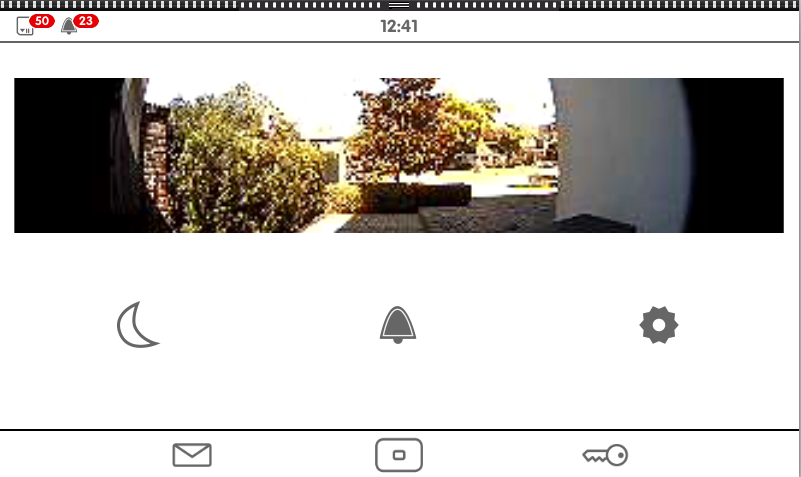
Click anywhere on the image to show the buttons seen below.
- Click the microphone icon to mute/unmute your microphone
- Click the speaker icon to mute/unmute the sound from the doorstation
- Click the camera icon to save a snapshot to your PC
- Click the door icon to open the door
- Use the sliders on the far right to adjust volume levels

Comments
0 comments
Please sign in to leave a comment.