Skip to main content
How to stop iCloud from asking you to repeatedly sign in on iPhone and iPad
How to stop iCloud from asking you to repeatedly sign in on iPhone and iPad
- Launch the Settings app.
- Tap on iCloud.
- Scroll all the way to the bottom and tap Sign Out.
- Tap Sign Out in the popup menu.
- Tap *Delete from My iPhone** in the second popup menu.
- Type in your password to disable Find My iPhone if you're prompted and tap Turn Off.
- Once you are signed out of iCloud, reboot your iPhone or iPad by holding down the power and Home button until you see the Apple logo.
- Sign back into iCloud in the Settings app.

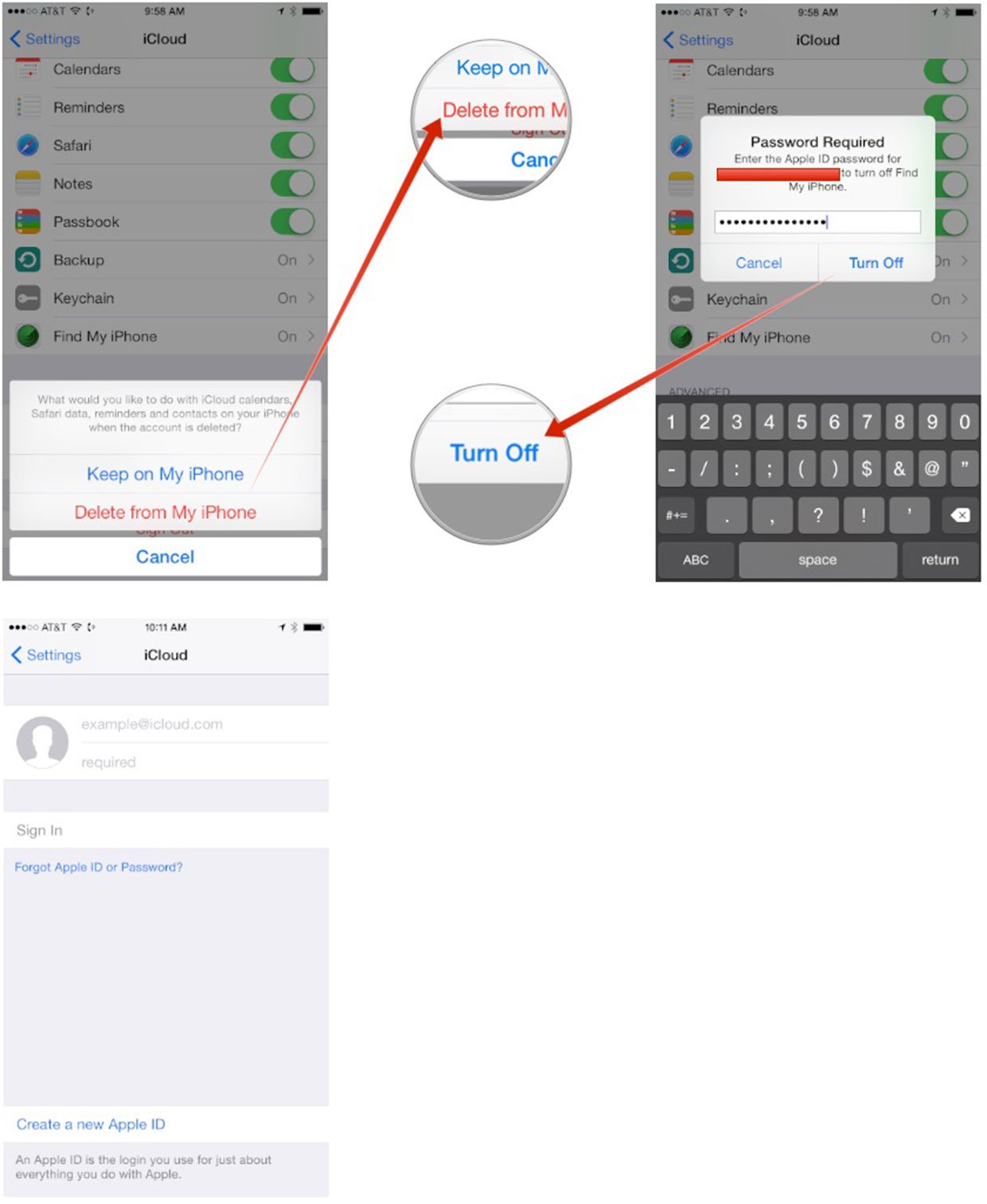

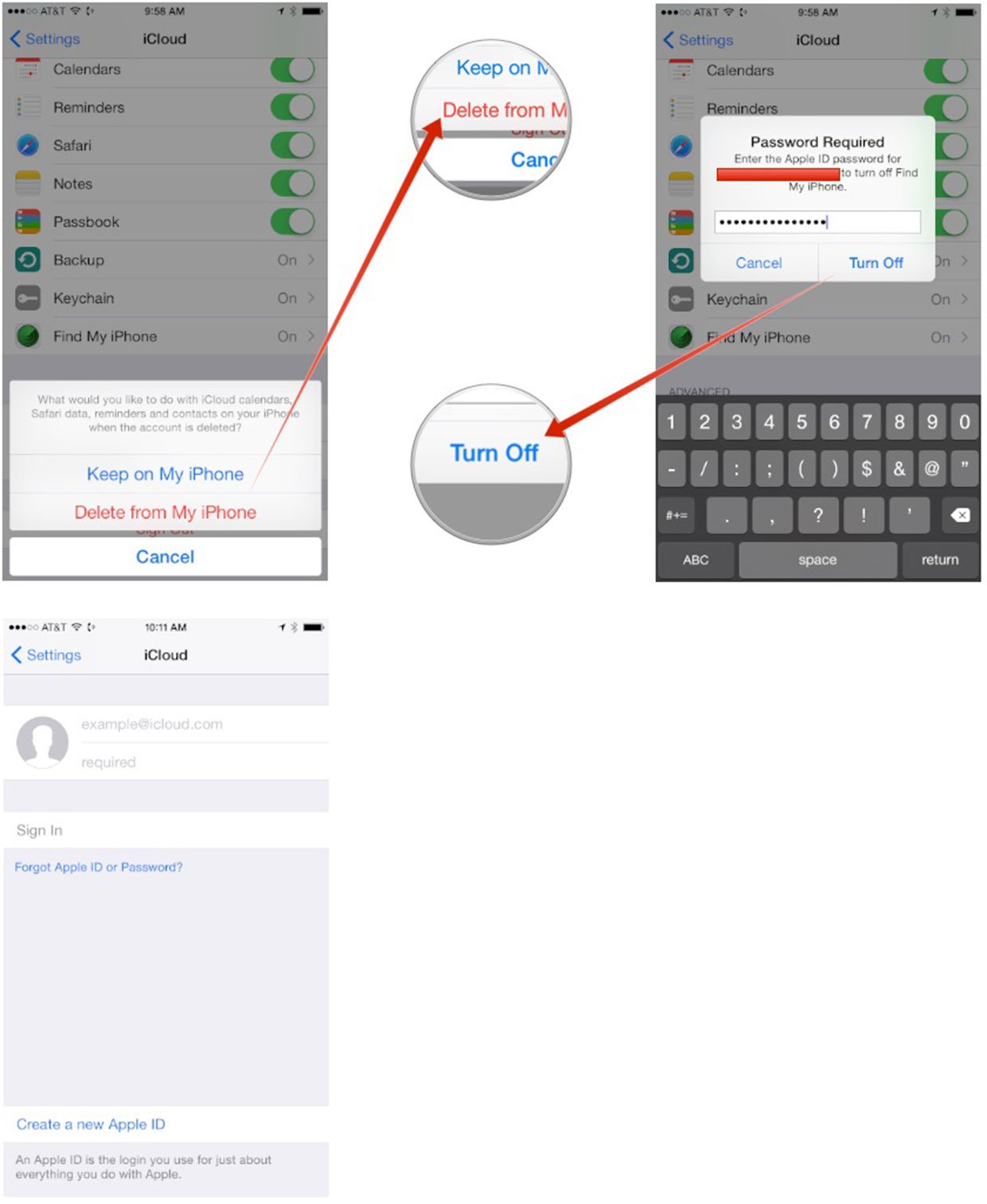
Comments
0 comments
Please sign in to leave a comment.